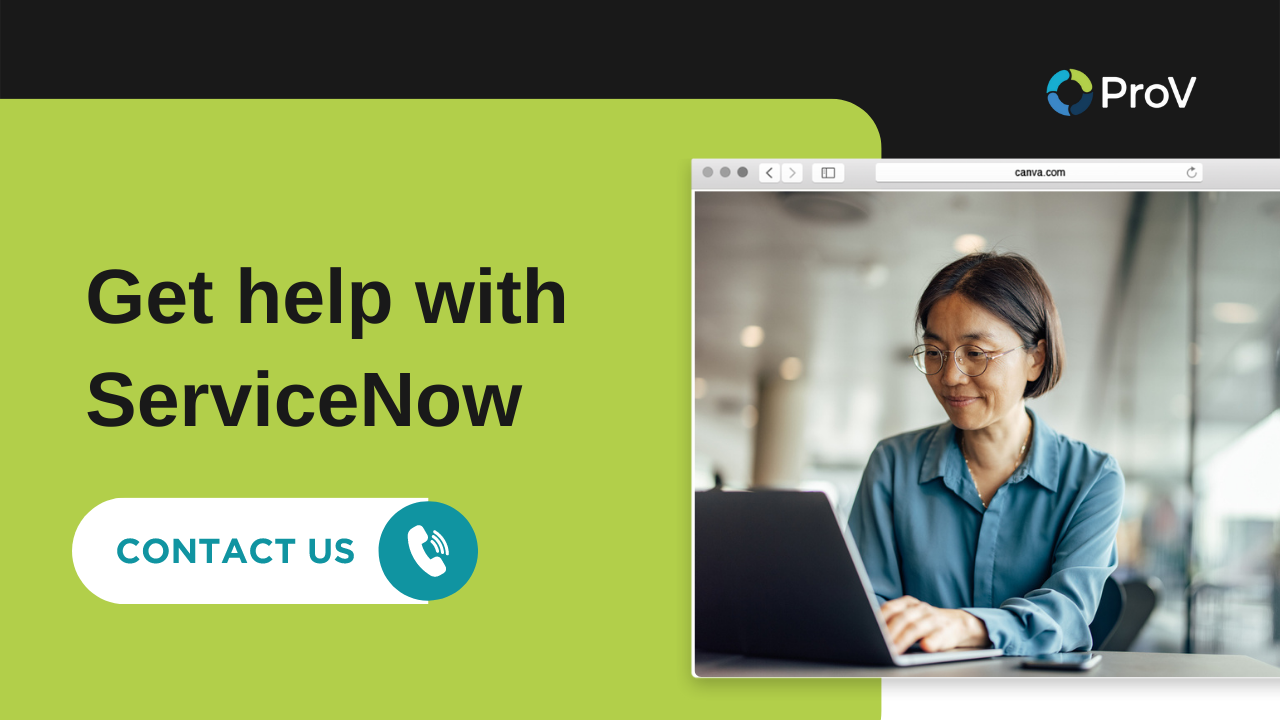The release of “Kingston,” ServiceNow’s latest update of its popular platform, offers users new and improved functionality, as well as an increase in machine learning and automation capabilities. However, unlike some software-as-a-service (SaaS) companies, new functionality isn’t just sprung upon customers; instead, ServiceNow makes updates an option. This way you can enjoy the updated features when you’re ready for them. This is especially beneficial if you have made heavy customizations to your previous instance and are afraid of data loss during upgrade. However, each upgrade brings with it new and improved features and you should definitely consider upgrading.
If you haven’t yet made the update, here are some of the new features that you could benefit from:
Configuration Management Database (CMDB) Updates
Designed to provide a better user experience while boosting productivity, Configuration Item (CI) Class Manager provides a new workflow and an intuitive user interface for creating CI classes and updating identification and reconciliation rules. Users can create a new class or update definitions of an existing class and display CI relationships for a specific class as a diagram.
In addition, the CMDB Query Builder allows users to view the standard platform list (sorting or grouping results to create reports) or utilize the Export function, which provides the full range of export format files. Up to 10,000 results can now be displayed, and 25 tables have been added, bringing the total number of CMDB tables that are available to meet various needs to 689.
Customer Service Management (CSM) Updates
Supporting your customers is a top priority; the Kingston update offers four new features that can help your team provide an enhanced level of service.
- Time recording. Agents can record the time they’ve spent on case-related activities and easily submit reports to management for approval.
- Case and account escalation. The escalation feature raises a red flag on important customer issues to enable better tracking of issue resolution.
- Agent intelligence for case management. Case creation is simplified by asking users to provide information; automatically determining the category, priority, and assignment group; and routing the task to the appropriate queue.
- Case management integration with communities. Escalate questions or a discussion thread related to a specific case so that experts within the support team can respond appropriately.
Additional changes have been made, including targeted communications, and reporting and analytics. Read more about them in ServiceNow’s Kingston release notes.
IT Operations Management (ITOM) Updates
The ServiceNow Cloud Management application gets an overhaul with the release of Kingston. Replacing the legacy cloud management application, the updates include a new Cloud Admin Portal (based on the Service Portal) that allows for easy cloud management. Users can also do each of the following tasks, as well as others, with ease:
- Schedule servers to turn off during weekends or nights, significantly reducing costs;
- Set budget limits for groups and users within each group, and get notifications on the amount being spent before budgets are reached;
- View and manage resources assigned to all groups;
- Onboard Azure cloud account users through account discovery; and
- Resubmit failed requests with the assistance of cloud operators.
For more information, see ServiceNow’s cloud management release notes.
IT Service Management (ITSM) Updates
The Kingston updates further enable you to improve your business processes by enhancing each of the following components, as well as more than 15 others:
- Change Management. Kingston improves the overall assessment experience, while introducing a new assessment questionnaire based on sound practice from customers and ServiceNow professionals. It works seamlessly with the Risk Calculation and Assessment capability of the Change Management application.
- Incident Management. A disruption to your critical business services due to a major incident can have far-reaching effects and damage your organization’s good name. Now, Kingston offers a new plugin that must be manually activated for new and existing customers. The plugin supports the incident management process by logging and classifying incidents and assigning appropriate team members to resolve them. Because major incidents require shorter timescales and heightened urgency, the plugin treats each of them as a separate procedure.
- Service Catalog. It’s now easier than ever to administer and troubleshoot, allowing organizations to lower costs and boost user satisfaction. The service catalog landing page now has search and browse functionalities as well as widgets.
- View IT Manager, IT Agent, and IT Executive ITSM dashboards that contain actionable data visualizations to monitor ongoing ITSM operations to help improve your business processes.
An upgrade may sound complex, but our team at ProV International can help make upgrading ServiceNow simple while securing your critical data and your organization’s customizations. As a Bronze Partner for ServiceNow, ProV offers a unique list of services leveraging our global talent pool and best-in-class delivery models to provide you with comprehensive implementation, testing-as-a-service, and upgrade help for your ServiceNow platform.
The Kingston update will empower your team with machine learning, and free them from having to perform manual data migration and make manual validations and re-configurations of Update Set, User Groups, Business Rules, and third-party APIs.
Take advantage of everything ServiceNow has to offer today with the Kingston upgrade. Take our ServiceNow utilization assessment today, and learn how our experts at ProV can help you upgrade your ServiceNow tool and never lose your customizations or data.