A culmination of many reasons together leads a service delivery organization to invest and implement a new field service management (FSM) software. FSM software automates processes such as routing, scheduling, dispatching, servicing, invoicing, and provides a central dashboard for all customer related data.
Studies show that FSM software can help you get a happier field service workforce. On-field technicians are happiest when they can attend and solve customer problems. What they don’t like is having to spend their time doing mundane data entry jobs, that takes away from their day-to-day productivity, and ultimately affects your company bottom-line.

Regardless of the industry or nature of your service organization, here we list some ways that can help you organize your buying process and make sure you get what you need. With that in mind, here we list 5 Tips for Choosing a Field Service Management (FSM) Software in 2018.
Tip- 1) Understand your Business Needs
Every business is different and has different needs. Choosing the correct enterprise software is not easy. Here’s how you can document your specific business needs.
- Shortlist the business processes where improvement is required
- Determine KPIs to measure success for each process, and approximately calculate your return on investment (ROI)
Building a business case for your investment with a thorough understanding of what you need, what you want to achieve, and vetting vendors to find the perfect partner to help you achieve those goals is the best place to start. Able FSM vendors have the expertise to not only suggest the correct software fit for your company, but also build a technology roadmap that helps you attain the highest possible ROI.
Tip- 2) Choosing the Features You Need

With a multitude of vendors and software available in the market today, CTOs and CFOs are wary of the significant investment risks involved. It’s easy to get lost in vendor jargon and false promises, as every vendor ultimately tries to push their own software sale. Choosing the wrong FSM application can in fact, be detrimental to your business.
It is important to remember; every FSM application has its own set of benefits and drawbacks. Which is why building a repertoire to do a side-by-comparison helps. Here’s how you can go about it:
- Involve your field service project team for inputs on what they need to do their work
- Divide your FSM feature list “must have” and “nice to have” features, according to your vendor vetting research and on-field technician inputs
What are some of the best field service management (FSM) software available in 2018? Read our full blog to help with your shortlisting process.
Tip- 3) Choosing Your Field Service Delivery Model
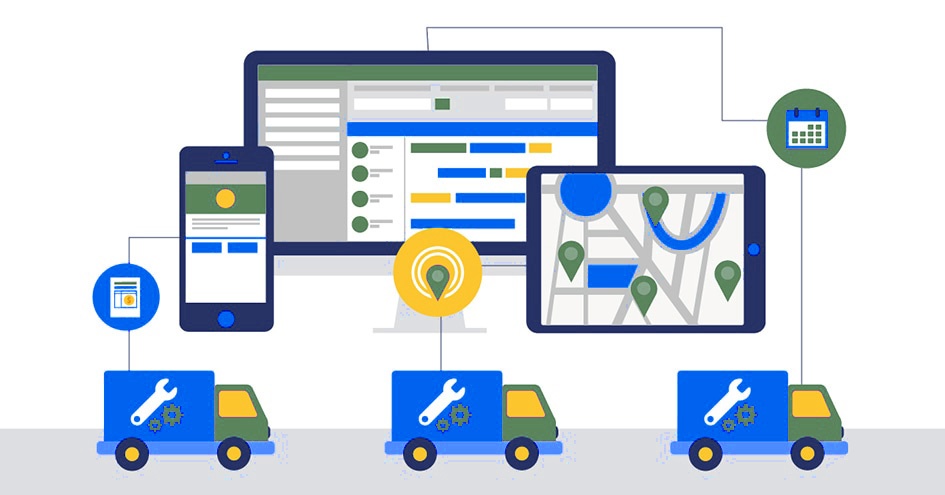
The two most common types of service delivery models for FSM software are:
- Software as a Service (SaaS)
- On-Premise
An “on-premise” software system involves a company licensing enterprise software and implementing it in a company-owned physical location. Typically, the hardware, infrastructure and the support staff to maintain the software is controlled by the company itself.
SaaS (Software-as-a-Service), on the other hand is a type of delivery model where cloud-based software is owned, delivered and managed remotely by one or more vendors or managed service providers on a pay-per-use basis. The software provider builds common coding and data sets on a one-to-all delivery model through usage-based subscription options.
One of the biggest advantages of SaaS over on-premise delivery models is that SaaS does not require capital expenditures on hardware or maintaining expensive support staff.
Tip- 4) Consult Industry Analyst Reports
Many organizations considering a major software purchase utilize 3rd party analyst information. One in particular that is useful is the Gartner Quadrant for Field Service Management. The Gartner Magic Quadrant (MQ), is one of the most comprehensive lists of Field Service Management (FSM) software published by IT consulting firm Gartner through extensive market research reports that rely on proprietary qualitative data analysis methods to demonstrate market trends, such as direction, maturity and participants.
Tip- 5) Evaluate After Sales Support

A new software brings with it new features, new benefits and sometimes new problems. No matter how robust your FSM software is, chances are you will need support help on it at some point or the other.
Check the after-sales support services including vendor references, previous case studies, and the quality of their support center. It’s no good if your provider support helpline number redirects you to a call center employee somewhere offshore who just takes a note of your problem and promises to get back (but, never does!). You want your call to be redirected to a software expert who can help you solve your problem as soon as possible.
Here are some ways you can evaluate your software after-sales support:
- Do extensive research of what support comes included with your original software license, and what you must pay for
- Reach out to previous clients to get first-hand opinion of the quality of support received
Tip- 6) Ease of Implementation and Training

Implementing an enterprise software usually affects your entire workforce. It requires co-ordination and willingness from your employees to successful adopt a technology across an enterprise. Some software are easier to implement than others, and some require extensive training.
This is why many software providers build out an extensive “partner network” of vendors/ managed service providers who have the requisite first-hand technology knowledge and can help with training and change management.

Partnering with an experienced and trusted partner like ProV International Inc. can greatly help in implementing your FSM software in a smooth fashion. To learn more about how FSM software can enhance your service delivery business download our FREE eBook below. For anything else, drop a comment below, or contact us today.

