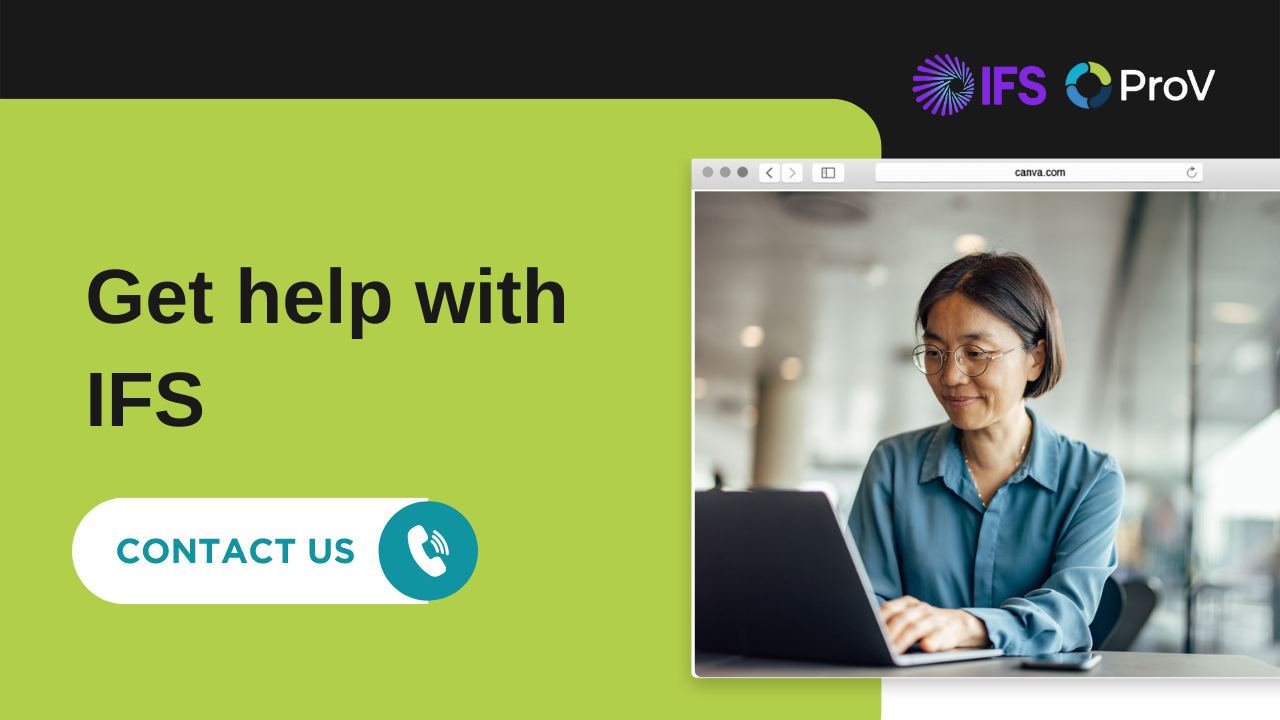How to Quickly Customize IFS ERP with ProV's IFS Development Services
IFS ERP is a powerful enterprise resource planning (ERP) software that is widely used by companies around the world. It offers a range of tools and features for managing business processes such as financials, supply chain management, project management, and more.
While IFS ERP is a flexible and customizable software, customizing it can be a complex and time-consuming process. That's where ProV's IFS development services come in. In this blog post, we'll discuss the benefits of customizing IFS ERP and provide an overview of ProV's IFS development services.
Benefits of Customizing IFS ERP
There are several benefits to customizing IFS ERP:
-
Improved efficiency: Customizing IFS ERP can help companies optimize their systems and processes, which can improve efficiency and productivity. By tailoring the software to fit their specific needs, companies can streamline their operations and get more value from their ERP system.
-
Increased competitiveness: Customizing IFS ERP can help companies differentiate themselves from their competitors and gain a competitive edge. By tailoring the software to fit their unique business needs, companies can create a competitive advantage and stand out in their industry.
-
Enhanced user experience: Customizing IFS ERP can also improve the user experience for employees, which can help increase adoption and ensure that the software is being used to its full potential. By designing the software to fit the specific needs and preferences of employees, companies can improve their experience with the ERP system.
-
Cost savings: Customizing IFS ERP can also help companies save money in the long run. By optimizing their systems and processes, companies can reduce their costs and improve their bottom line.
ProV's IFS Development Services
ProV is a global engineering and consulting firm that offers a range of IFS development services to help companies customize their IFS ERP systems. ProV's team of IFS development experts is highly skilled and experienced, and they are dedicated to helping companies get the most out of their ERP systems.
ProV's IFS development services include:
-
Customization: ProV's team of experts can help companies customize their IFS ERP systems to fit their specific needs and preferences. This includes tailoring the software to fit the company's unique business processes, creating custom reports and dashboards, and integrating the software with other systems.
-
Integration: ProV's team of experts is also able to help companies integrate their IFS ERP systems with other systems and applications. This can help streamline operations and improve efficiency by eliminating the need to manually enter data into multiple systems.
-
Training and support: In addition to customization and integration services, ProV also offers training and support to help companies get the most out of their IFS ERP systems. This includes providing training to employees on how to use the software, as well as ongoing support to ensure that the software is being used to its full potential.
ProV's IFS development services are designed to help companies customize their IFS ERP systems quickly and efficiently. By working with ProV's team of experts, companies can get the help they need to optimize their systems and processes, and improve their efficiency and competitiveness.
Conclusion
Customizing IFS ERP can be a complex and time-consuming process, but it can also provide a number of benefits for companies, including improved efficiency, increased competitiveness, enhanced user experience, and cost savings.
ProV's IFS development services are designed to help companies customize their IFS ERP systems quickly and efficiently. With the help of ProV's team of experts, companies can get the support they need to optimize their systems and processes, and improve their efficiency and competitiveness. By customizing their IFS ERP systems with ProV's IFS development services, companies can get the most out of their ERP systems and achieve their business goals.