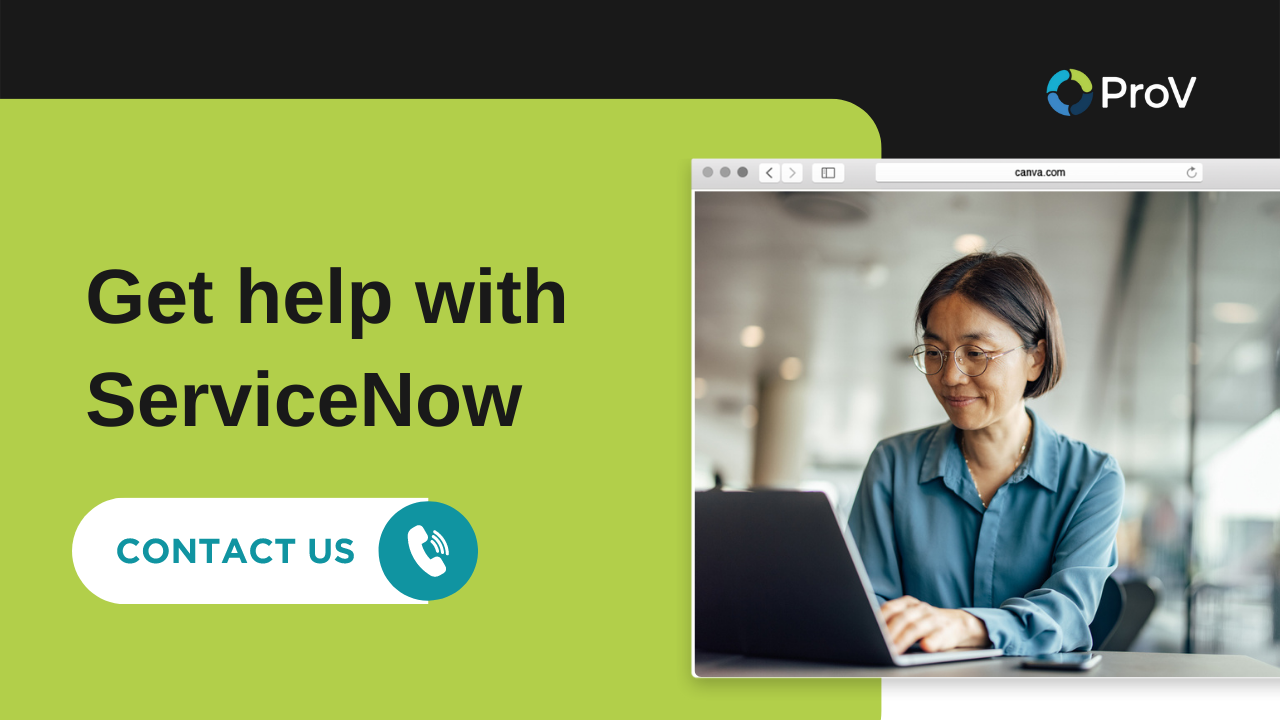Riding on the tail of one of the fastest growing markets in tech- SaaS, ServiceNow has become a major player in enterprise software arena that facilitates digital transformation. So much so, that they have almost created a niche of their own beyond software-as-a-service (SaaS), called platform-as-a-service (PaaS). In Q2-2018, the company announced subscription revenues of $585.3 million, representing a growth of 45% year-on-year. The software giants hope to end 2018 with about $2.8 billion in annual revenue.
The company’s aggressive strategy has seen it expand beyond its core ITSM solution and integrate ITOM, HR service management, customer service, and IT business management under a common platform. In effect, ServiceNow has become one of the most complete enterprise software solutions available today. It can streamline your service delivery, monitor your infrastructure and align other departments with your overall business objectives for increased agility.
How Does ServiceNow Ticketing Work?
As far as resolving everyday IT issues go, quality ticketing systems can save you loads of time, effort, and money. At the heart of ServiceNow ticketing, is a robust IT service management framework based on the ITIL service delivery model. The way it works can be broken down into 3 distinct steps, namely- reporting an issue, managing an issue, and resolving an issue. Let’s discuss the 3 steps in detail.
Step 1) Reporting Issues
Using omni-channel communication models, ServiceNow offers your users/ employees multiple ways of reporting an issue. They can call a service desk, use the chat feature, email the issue, or create an incident themselves in ServiceNow using the service catalog or service portal. When set up properly, ServiceNow can also indicate malfunctioning of any service/ device on its own using powerful analytics and machine learning techniques.
Step 2) Managing Issues
Once an issue on ‘incident’ is reported, it is then prioritized according to its business impact and urgency. Next, the issue is forwarded to a support employee that can fix the issue. Using artificial intelligence (AI), ServiceNow can automatically route issues to employees best suited to handle a particular type of issue. While the issue is being managed, you can also check its status and track its progress in real-time.
Step 3) Resolving Issues
Legacy IT management systems often relied on a break-fix model of operation, that mimicked putting a band-aid on a broken leg. In ServiceNow, things are different. After an issue is resolved, it has to be closed with all relevant information (viz. type of fix, time-taken to fix, attaching relevant information in the Knowledge Base, etc.) In case an issue remains unsolved, escalation rules come into play. These are also monitored by the ServiceNow platform’s in-built Service Level Agreement (SLA) feature, that ensures the support never goes far astray.
Types Of Tickets ServiceNow Can Handle
In order for you to resolve your issues promptly, you must be able to differentiate between the various kinds of issues that arise. This is why ServiceNow categorizes issues using the following:
1) Incident Management: Incident management is usually used for unplanned or sudden interruptions or drop in quality of service delivery or IT.
2) Problem Management: Like a big brother of incident management, problem management focuses on getting to the root cause of issues. This is usually reserved for more severe malfunctions where a long-term fix is required.
3) Request Management: Usually used for smaller requests, when users/ employees need support from IT.
4) Change Management: This is used when some drastic changes need to be made your IT environment, like replacing a legacy system.
Why Choose ServiceNow?
ServiceNow extends the benefits of ITSM to almost every part of your business. It can increase the availability and visibility of your devices and services. It can automate repetitive tasks for your IT so they can spend more time contributing to your core business, rather than putting out fires. When integrated with other departments like HR and customer service, it can also help in improving and streamlining processes such as on-boarding and support.
Want to learn more about ServiceNow, and what it can do for your business? ProV helps you get the most ROI from your ServiceNow license with dedicated services for:
- Case Management
- Proactive Service Management
- Data Management
- Discovery, Orchestration, and Service Mapping
- Cloud Management
- Event Management
- Incident and Problem Management
- Change Management, and much more.
Do you need service management software or a recommendation for a better one? Fill out this form for a free quote.