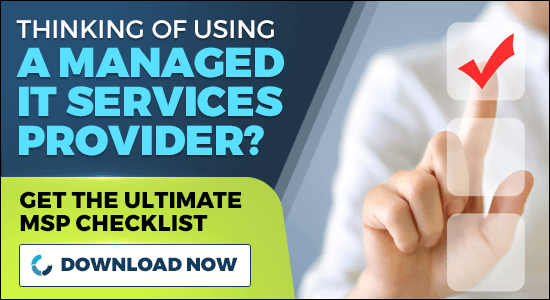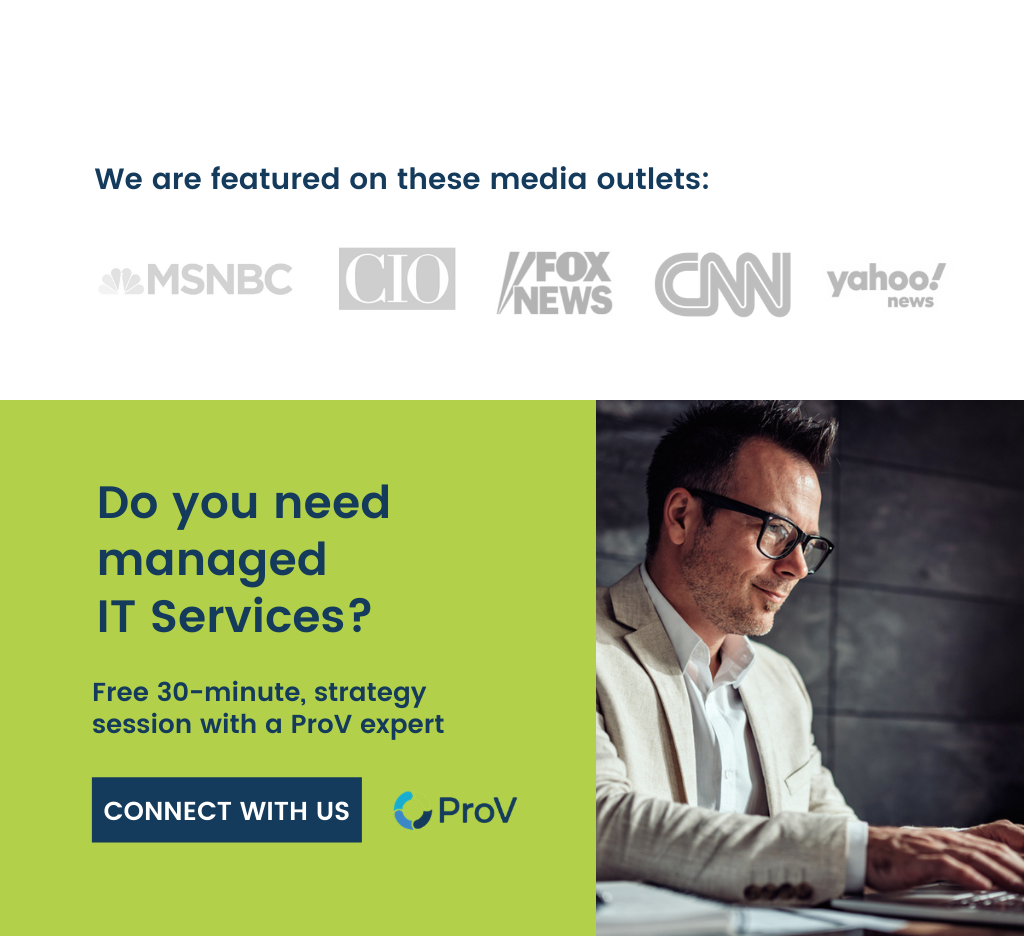“Managed Services” has been a phrase that has been floating around the Information Technology (IT) domain for some time now, but few actually understand what it means. If you work in the IT Support Space you probably have come across the terms “Managed Services,” “Managed IT Services” or “Managed Service Provider” at least once in the past year, but in case you are wondering what all the fuss is about? Let us explain. Managed IT Services, when deployed from a trusted source, provide a single point of service, lower costs and optimize productivity to offer you peace of mind. Here’s a quick explanation of what Managed Services are before delving into how to use it and get the most out of your business.
What are Managed Services?
In simple terms, Managed Services allow a business to handle its IT operations by having a service provider take care of it all. This off-premise service provider is also known as a Managed Services Provider (MSP).
Why Managed Services?
As more and more enterprises adopt Managed Services, it is becoming easier to gauge that the benefits of managed services are many. Traditionally, IT related machine or network maintenance was done using only the “break-fix” methodology. This meant that when something broke, the business called a maintenance expert, and they went to, hopefully, fix the problem.
By handing IT operations over to a reliable MSP, the provider is responsible for managing, monitoring or resolving problems for the selected IT systems and functions on their behalf. This allows enterprises to focus on their core business processes rather than being hindered by IT issues.
Why should you care about Managed Services?
Well-established and expanding enterprises need superior technology to compete effectively in the market. However, maintaining large IT resources on-site to keep up with an increasingly complex IT environment is not an easy task for small businesses. They depend on a functional IT infrastructure that runs without interruptions and adjusts to their often tight budgets.
MSPs offer security, alerts, patch management, data backup along with a series of options for client devices like servers, desktops, storage systems, notebooks, networks and individual applications. Typically, MSPs offer pricing options on a subscription basis. This allows businesses to save money and choose a package suitable to their needs. An MSP is an extension of their IT department without the hassle and upkeep.
Despite MSPs being around for a long time, and some of the obvious benefits of Managed IT Services, their adoption rate has been relatively low. A survey by the IT industry trade association CompTIA indicated that in 2016 only 3 out of 10 organizations had employed an MSP to handle their IT needs. A big reason for that it is businesses aren’t entirely comfortable with its implementation. While there is a lot of information out there on managed services' benefits, we still find companies wasting IT resources or using only a small percentage of its capabilities. Here are 7 important items to consider before and during managed services deployment.
1). When opting for an MSP, think about your requirements first.
Numerous MSPs offer various services so choosing the right one can be confusing. Are you looking to address specific functions like storage, desktop management or help desk services? Do you need maintenance and upkeep for Server Hardware, Operating Systems or Middleware? Having a clear idea of your specific requirements first helps you decide which MSP or subscription package best suits your needs.
2). Choose your MSP carefully.
Once you’re done evaluating your own IT requirements and what you need from your MSP, take the time to evaluate multiple MSPs before choosing one. Do not simply compare cost. Most MSPs will try to lure you by using rock-bottom deals but be sure to read the details. Do research on their business model. How stable they are? How long they have been in the business. You could also ask for case studies or talk to their existing clients to get a better idea of what they offer. Make sure they comply with the latest ITIL standards.
3). MSPs are partners to your IT Staff, not replacements.
An increasing number of enterprises are turning to outside providers to meet their IT needs. However, it is important to note that MSPs are not meant to replace your existing IT teams but complement them. This does not mean that you are wasting resources. Employing an MSP frees up your internal IT staff to focus on more strategic projects, thereby increasing efficiency.
4). Build a relationship with your MSP.
Make sure you build a sustainable and proactive relationship with your MSP. Use their expertise to evaluate your existing systems, servers and workstations. Most MSPs offer free consultations or strategic advice that can help you plan your future IT projects more efficiently.
5). MSPs can serve as your virtual CIO.
Leading MSPs use the latest technologies and equipment to deliver services. They do this to stay ahead of the competition. For you, this means access to the latest developments in the IT realm. In order to take full advantage of those benefits, schedule regular meetings with your MSP. That way, you’ll always be up-to-date with the current industry trends.
6). Work out a clear data backup and disaster recovery strategy with your MSP.
If you have ever wondered if you need a data backup strategy, the answer is simple, you do! No matter how advanced your security systems are, how encrypted your files are or how secure your storage space is, at some point, your data will be at risk. The reasons could be anything from human error, machine error, a virus attack, a hacker or even a natural disaster like a hurricane. Considering how important your data is to your enterprise, you should definitely protect it. Work with your MSP and put together a smart data backup plan along with a disaster recovery strategy. Go through it step-by-step and be sure to test the backup process and do a sample restore.
IFS Cloud works with Microsoft Azure to provide you with all the private cloud benefits and superior security protection. IFS Cloud provides data backup and disaster recovery functionalities in a cost-effective manner.
7). If you’ve outgrown your MSP, don’t be afraid to move on.
Like most things in life, your business model needs to be continually adapted. Maybe the MSP that once served you well, isn’t capable of doing so anymore. This often happens when a company outgrows its MSP. If you find yourself with recurring problems or issues from your service provider, don’t be afraid of change. An MSP is not a repairman but it adds real value to a company and ensures its IT resources are aligned with their business strategy.
With the right MSP, your business saves money and improves its revenue stream with a larger talent pool and better insight. A trusted Managed Service Provider can become a strategic and tactical extension of your IT staff—a dedicated IT department that facilitates the repurposing of resources that would otherwise be spent putting out "fires". Download our free Managed Services Checklist to start the process with a clear understanding of what a competent MSP looks like.