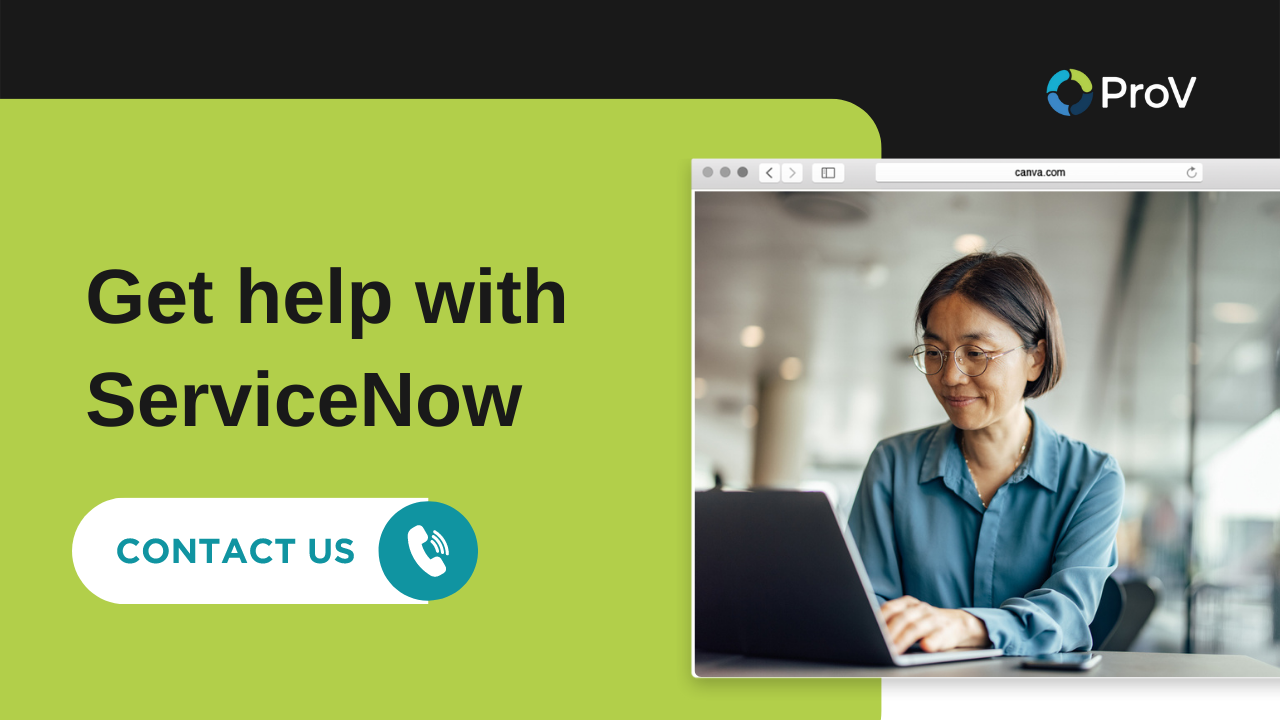Are you planning to upgrade your existing ServiceNow instance? This can be a daunting process, but with a little preparation, you can make sure the process goes as smoothly as possible. In this blog post, we'll discuss the steps you need to take to ensure that your existing ServiceNow instance is ready for a successful upgrade. We'll cover topics such as identifying the current version of your instance, performing a pre-upgrade health check, and running a backup before the upgrade. We'll also discuss the different upgrade options available in ServiceNow and provide tips on how to set your instance up for optimal performance after an upgrade. By following the steps outlined in this blog post, you can ensure that your upgrade will go as smoothly as possible, and guarantee that your instance is running optimally after the upgrade.
1. Evaluate your current customizations
The first step to preparing your ServiceNow instance for an upgrade is to evaluate your current customizations. Take a look at the applications, scripts, customizations, and configurations that you have implemented in your instance. Are any of these outdated or no longer necessary? Have any of these been replaced by newer options in the latest version? This step is essential to ensure that the upgrade process goes smoothly and that you don’t end up with any compatibility issues or unexpected errors.
2. Plan your upgrade timeline
Once you’ve decided to upgrade your ServiceNow instance, the next step is to plan your upgrade timeline. Start by identifying the scope of the upgrade, including which modules and applications you will be upgrading. You will also need to determine the amount of time it will take to move your systems to the upgraded version. Be sure to include a review period for testing the new system to make sure it meets the needs of your organization. Once you’ve completed your timeline, it’s a good idea to share it with internal stakeholders to ensure everyone is on the same page.
3. Perform a test upgrade
The third step in preparing your existing ServiceNow instance for an upgrade is to perform a test upgrade. This process involves making a clone of your ServiceNow instance and upgrading it to the latest version. Once you have installed the new version, you should perform tests to ensure that all of the applications and plugins you have installed are compatible with the new version. This process can be time consuming but is essential for ensuring a successful upgrade.
4. Back up your current instance
Before you begin the upgrade process, you should back up your current instance. This will ensure that all of your important data and configurations are preserved in the event that an issue occurs during the upgrade. To back up your ServiceNow instance, you will need to navigate to the System Export/Import application in your current instance and follow the steps outlined in the Export/Import documentation. Once you have successfully backed up your instance, you will be ready to start the upgrade process.
5. Clean up existing data and processes
One of the most important steps in preparing your existing ServiceNow instance for an upgrade is to clean up existing data and processes. This will help ensure that your upgraded instance is running optimally. It's important to go through each module and delete any unused data or old processes that are no longer applicable or necessary. This can also help to reduce clutter and improve the overall performance of your instance. Additionally, it's important to ensure that any new processes or integrations are configured correctly and are up to date with the latest version of ServiceNow. This will ensure that your instance is running at its best once the upgrade is complete.
In conclusion, preparing your existing ServiceNow instance for an upgrade is a crucial step in order to ensure a successful upgrade process. Taking the time to assess your environment, perform cleanup, and prepare your data and configurations will ensure an efficient and successful upgrade. Following the steps outlined in this blog post can save you time and money, and help ensure that your upgrade goes as smoothly as possible.