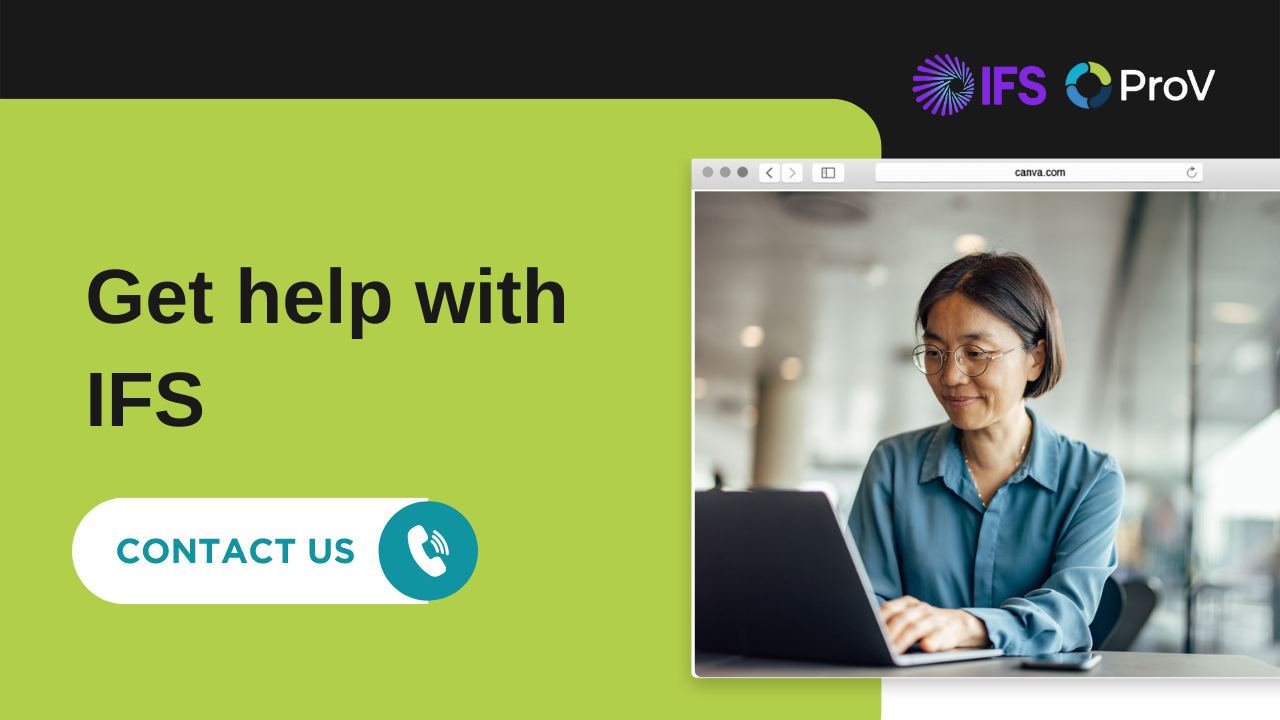How to Lower the Cost of Software Maintenance by Performing an IFS Upgrade
Software maintenance can be a significant expense for companies, especially if they are using outdated systems that require frequent updates and repairs. One way to lower the cost of software maintenance is by performing an IFS upgrade. In this blog post, we'll discuss the benefits of upgrading to IFS and provide tips for successfully completing an IFS upgrade.
Benefits of Upgrading to IFS
There are several benefits to upgrading to IFS:
-
Cost savings: Upgrading to IFS can help companies save money on software maintenance costs. Newer versions of IFS typically require fewer updates and repairs, which can help reduce the need for ongoing maintenance.
-
Improved efficiency: Upgrading to IFS can also help companies improve their efficiency by providing access to new features and functionality that can streamline business processes. This can help reduce the need for manual work and improve productivity.
-
Enhanced security: Newer versions of IFS typically include enhanced security features, which can help protect against data breaches and other security threats. By upgrading to IFS, companies can improve their data security and reduce the risk of security breaches.
- Upgrading to IFS can also improve the user experience for employees by providing access to new, more user-friendly features. This can help increase adoption and ensure that the software is being used to its full potential.
Tips for Successfully Completing an IFS Upgrade
Here are some tips for successfully completing an IFS upgrade:
-
Plan ahead: It's important to carefully plan an IFS upgrade to ensure that it goes smoothly. This should include setting clear goals, establishing a timeline, and determining what resources will be needed.
-
Communicate with stakeholders: It's also important to communicate with all stakeholders, including employees, customers, and partners, about the IFS upgrade. This can help ensure that everyone is aware of the changes and any potential impacts on their work.
-
Test the new system: Before going live with the new IFS system, it's important to test it thoroughly to ensure that it is working correctly. This should include testing all features and functionality, as well as conducting user acceptance testing to ensure that the system is easy to use.
-
Provide training and support: Providing training and support to employees during and after the IFS upgrade can help ensure that they are able to use the new system effectively. This can include providing training on how to use the new features and functionality, as well as ongoing support to help employees troubleshoot any issues that may arise.
Conclusion
Software maintenance can be a significant expense for companies, but upgrading to IFS can help lower these costs and provide a number of other benefits as well. By following these tips, companies can successfully complete an IFS upgrade and get the most out of their new system. By investing in an IFS upgrade, companies can improve their efficiency, reduce maintenance costs, enhance their data security, and improve the user experience for their employees.