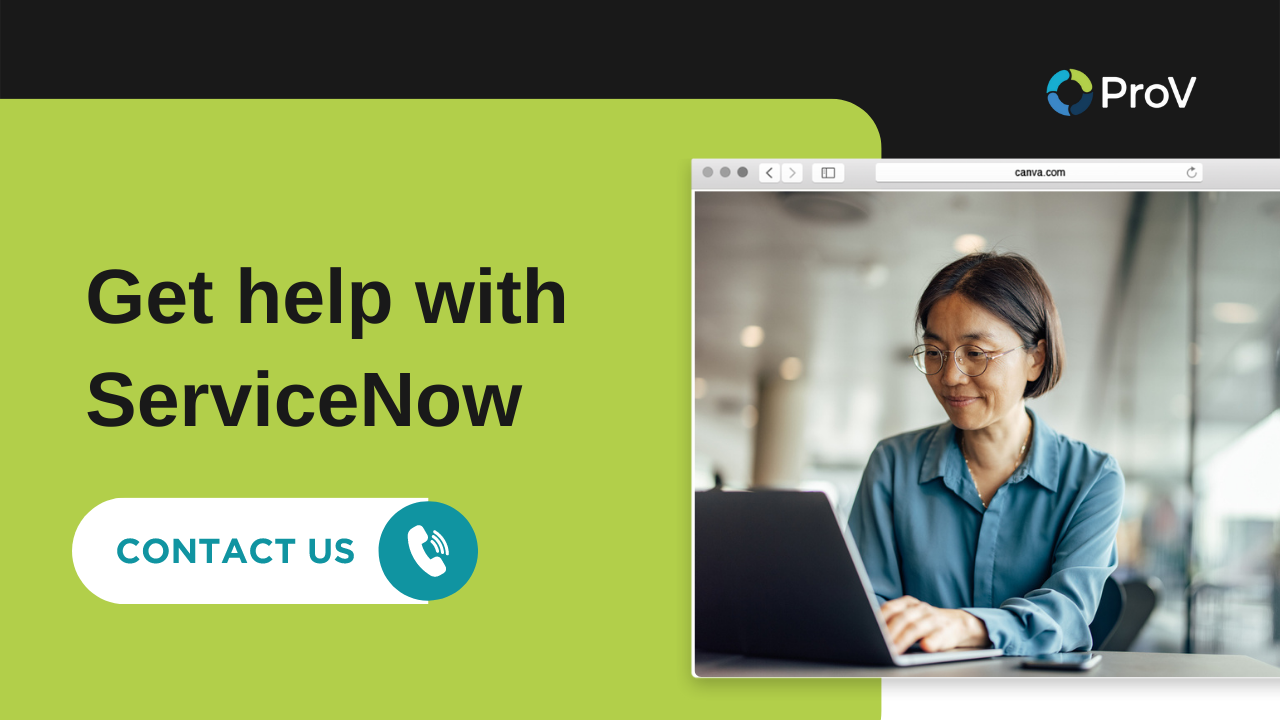How to fully automate service management processes with ServiceNow

When it comes to IT management and providing world-class service, the possibilities are endless with ServiceNow. From mobile applications that allow employees to report problems directly to the system to fully automated incident and problem handling procedures that ensure issues are resolved quickly and efficiently, ServiceNow provides you with the power of automation and integration needed to build an efficient and effective platform that your company can grow into overtime. The following instructions will help you to fully understand how to automate service management processes with ServiceNow.
1) Set up the trigger
Triggers are defined as events, activities, and processes that initiate automation. In other words, triggers start something when they happen. A trigger sends information from a business application to another system or initiates some type of workflow activity. When you set up a trigger, you want it to be able to gather relevant information so that when its condition is met, it can send out important details about what happened. A common example of a trigger is an outbound email notification set up with a specific address or group of addresses in the field.
2) Create your workflow
Workflows are self-contained automation with a clearly defined beginning and end. It starts with a trigger, which could be anything from modifying something in your CRM system or connecting your ticketing system to a new service desk project. Once triggered, it usually performs one or more actions before updating another application (like closing out a ticket). If you're automating manual processes, you need to first identify all of these steps for every task in order for your workflow's logic to make sense—make sure you capture everything that's happening! Write down how tasks are initiated as well as what happens at each step.
3) Test it!
Don't go into production with a system that isn't ready for it. You need to make sure your system works before going live. The best way to do that is by testing it before you move into production. Use non-critical data so you don't lose anything valuable, and try different inputs and edge cases, so you know where your system breaks down under pressure. Then, either fix it or have a conversation with your IT partner about what might be wrong and how to fix it!
4) Use Self Service Portal
Centralized portal for self-service capabilities to help end-users manage their service requests. Not only does Self Service give users greater control over their environment, but it also helps ensure that IT responds appropriately and in a timely manner. Providing businesses with access allows them to efficiently troubleshoot and resolve problems they encounter without involving IT staff or calling into support lines. This can save businesses time and money while keeping employees productive. With Self Service, your IT team can act as advisors—giving guidance when it is needed but staying out of sight when possible. The result is happy employees who are empowered to take ownership of their technology—which is good for both them and your business.
5. Go live with your Process
Once you have created your flow and verified that it does what you want, you are ready to go live. Make sure your users are aware of any changes, and do not forget that additional training might be required. In addition, let your management team know when and how often they can expect weekly status reports on project metrics such as the number of service requests, average resolution time, percentage of open issues etc. More importantly, never stop monitoring. There is always room for improvement with every project, and a KPI dashboard is a great way to track how well your team is doing on certain aspects.
Conclusion
Automating service management processes can help your business streamline operations and move faster. By using a cloud-based system like ServiceNow, you get a central location for all your service management needs—and it is all built into one solution. You do not have to worry about patching other pieces of software or spending extra time integrating systems.