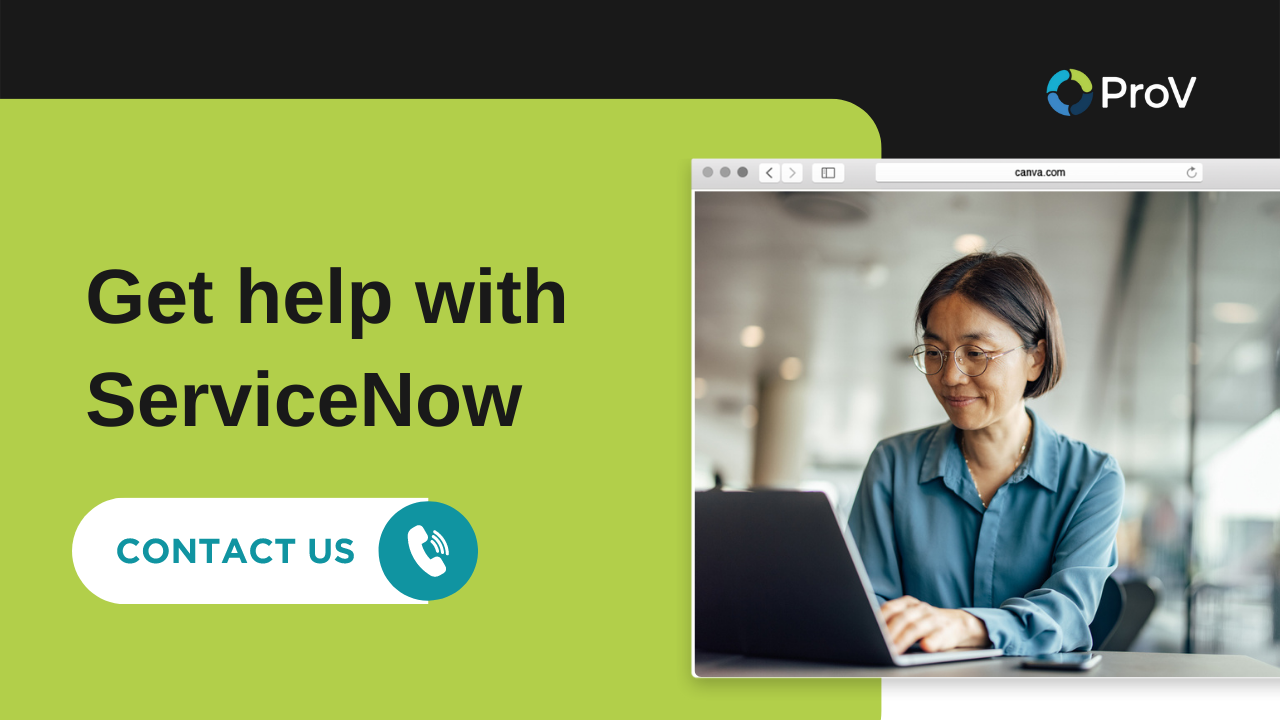How to Evaluate Your ServiceNow CMDB Dashboard

Having a comprehensive serviceNow CMDB (Configuration Management Database) dashboard is an essential component of every organization’s IT infrastructure. It allows for the tracking, mapping, and monitoring of all the assets in a system, including hardware, software, and services. It is important for organizations to periodically evaluate the performance of their ServiceNow CMDB dashboard to ensure that it is functioning optimally.
This blog post will help organizations to effectively evaluate their ServiceNow CMDB dashboard and determine the necessary steps for improvement. By understanding the key components of a ServiceNow CMDB dashboard and the most important metrics to consider, organizations can improve the efficiency and accuracy of their ServiceNow CMDB platform. Additionally, this post will provide best practices and tips for implementing a successful ServiceNow CMDB dashboard evaluation process. By having a ServiceNow CMDB dashboard that is regularly evaluated and improved upon, organizations can ensure that their ServiceNow CMDB platform is operating optimally and that the data within it is accurate and up
1. Review the datasets, frequency of updates, and accuracy of the data
Before making any decisions on how to use your ServiceNow CMDB Dashboard, it is important to review the datasets that make up the data. Take a look at the frequency of updates, as well as the accuracy of the data. This will help you determine if the data is up-to-date and reliable. Additionally, you can further evaluate the data by looking into its context. For example, it is important to make sure that the data is relevant to your organization and appropriate to the specific tasks you are trying to accomplish.
2. Determine if the data is up-to-date and relevant
When evaluating your ServiceNow CMDB Dashboard, it is important to ensure the data is up-to-date and relevant. A dated dashboard can lead to an inaccurate representation of the IT infrastructure, which can lead to incorrect decisions. Review the dashboard on a regular basis to ensure all data is up-to-date and relevant to the current environment. If changes have occurred, be sure to update the dashboard promptly. Additionally, it is important to assess if the data is being used correctly. Ensure the data is being used to gain insight into the IT infrastructure and to drive decisions.
3. Assess the usability of the dashboard features and layout
The usability of your ServiceNow CMDB dashboard is a critical factor in its success. Assessing the usability of your dashboard features and layout is key to understanding how users will interact with the dashboard. To assess usability, consider all elements of the dashboard, including its layout, styling, and the interactivity of its features. Review the dashboard’s structure and organization, and make sure all components are working as expected. Are all buttons responsive? Is the dashboard optimized for different screen sizes? Are the colors, fonts, and icons consistent and appealing? Finally, assess navigation and usability from the user’s perspective, and identify any potential usability issues. The goal is to create a user-friendly dashboard that provides a positive experience and encourages adoption.
4. Evaluate the security of the data in the dashboard
In order to guarantee the security of the data in the dashboard, it is important to evaluate the strength of the encryption used to protect the data. Additionally, it is important to assess the security of the user accounts that have access to the dashboard. It is also important to evaluate the security of the underlying infrastructure, including the network, servers, and databases that the dashboard is running on. Finally, it is important to assess the security of the dashboard itself, including any authentication measures that are used to access the dashboard. By taking the time to evaluate the security of the dashboard, you can ensure that your ServiceNow CMDB dashboard is protected against any unauthorized access or misuse.
5. Gauge the performance of the dashboard against set expectations
The fifth step in evaluating the performance of your ServiceNow CMDB dashboard is to gauge the performance against set expectations. Start by assessing the accuracy and timeliness of information. Look at the number of open tickets, and consider the resolution rate and response time. Are these metrics meeting what you expected based on the SLAs (Service Level Agreements) in place? Additionally, consider the level of detail provided on the dashboard. Does it provide the right data points, or do you need to make some adjustments? Finally, review the usability of the dashboard. Are users able to access and interact with the dashboard quickly and easily? If not, take a closer look at the design and user experience.
All in all, evaluating your ServiceNow CMDB dashboard is an important step in ensuring that your IT infrastructure is running efficiently and effectively. By regularly assessing the data, you can identify any gaps in your CMDB and take steps to address them. Not only will this improve your IT services, it will also help you achieve your business objectives. With the right approach and tools, you can create a CMDB dashboard that is tailored to your organization's needs and makes it easier to manage your IT environment.