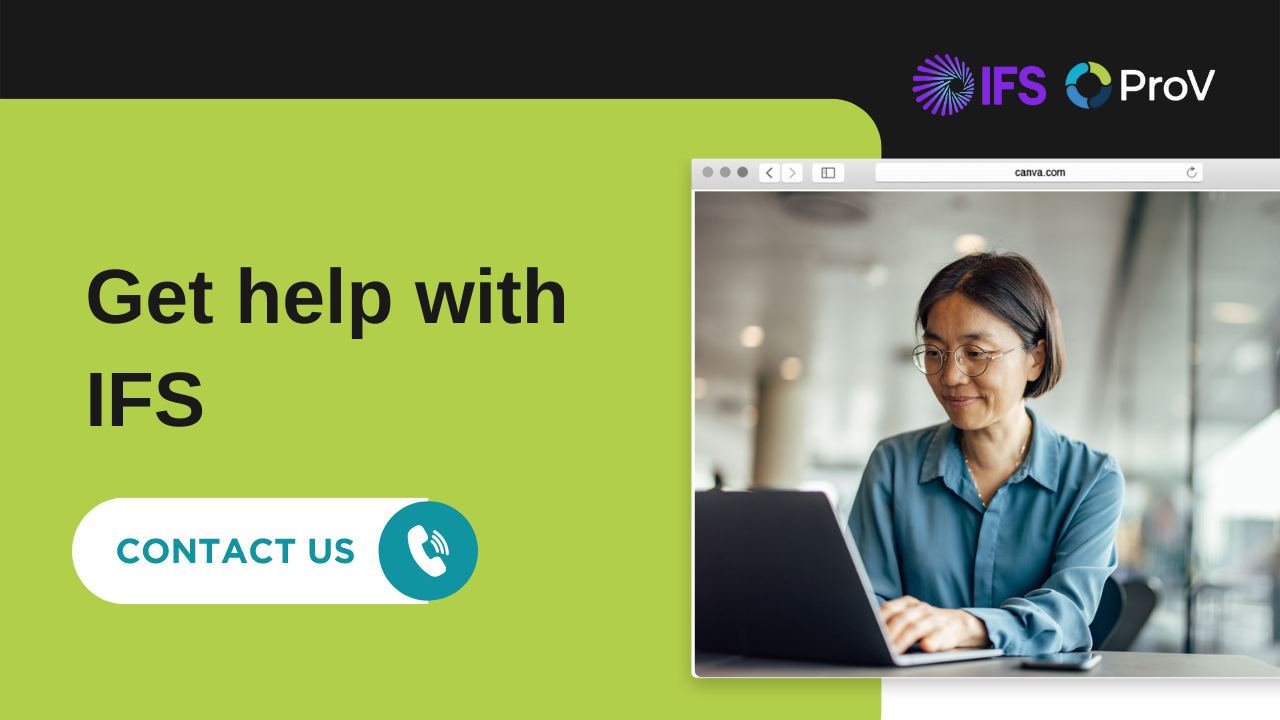In today’s complex business environment, it is important for companies to maintain a reliable business system. Enterprise resource planning (ERP) systems like IFS provide effective solutions for organizations to manage their business processes. However, even the most effective and reliable system can experience issues if it is not correctly monitored and managed. It is essential for organizations to be proactive in monitoring their IFS ERP environment to identify and address potential system issues. This can help minimize operational disruptions and improve efficiency. In this blog post, we will discuss some key steps on how to analyze your IFS ERP environment for potential issues. Specifically, we will discuss the importance of regular system maintenance, how to identify and monitor problems, and strategies to continuously monitor system performance. By following these steps, companies can ensure their IFS ERP system is running optimally and free of issues.
1. Identify current IFS user roles
Before you can begin to analyze your current IFS ERP environment for issues, you must first identify the user roles that currently exist. This will give you a better understanding of who is using your IFS system and how they are using it. The user roles you should consider are administrators, power users, end-users, and third-party vendors and customers. Each user role will have different levels of access and will use the system for different purposes. By identifying the user roles that currently exist, you can more clearly define the scope of your analysis and identify the areas that require further investigation.
2. Analyze system performance
The second step for analyzing your current IFS ERP environment for any issues is to analyze system performance. This involves looking at how the system is running, how quickly it is responding, and if any errors are being returned. This can be achieved by monitoring system logs and database query performance. System logs can allow you to see the performance of the system over time, and any errors that may have occurred. Database query performance can help you to see how long queries are taking to run, and if any of them are returning errors. This step can help you to identify any problems before they become major issues.
3. Investigate any current issues
The third step in analyzing your current IFS ERP environment for issues is to investigate any current issues. This step requires that you understand the current issues that are impacting the system. Start by looking into any recent reports from users and administrators that indicate that something might be wrong. You can also use resources like the IFS Knowledge Base and the IFS User Community to find out if there are any known issues that could be impacting your environment. Once you have identified any current issues, you can begin to investigate them and research potential solutions for fixing them.
4. Review current system security
Once you’ve identified any potential issues with your IFS ERP environment, the next step is to review your current system security. This should include checking the user access permissions and ensuring that the right personnel have the right access. You should also review any system auditing capabilities and ensure they are enabled and you have adequate logs of user activity. Finally, you should evaluate any security protocols in place and ensure they are up-to-date and secure. You should also consider if any additional security measures are needed to ensure the security of your IFS ERP environment.
5. Compare current usage to industry standards
Analyzing your current IFS ERP environment for issues involves comparing your current usage to industry standards. By comparing your current usage to industry standards, you can identify any potential problems with your system and get an understanding of how you can improve. You can compare your current usage to industry standards by looking at industry surveys, asking for feedback from other users, and/or consulting with industry experts. By doing this, you’ll be able to see which areas of your system could use improvement, or which areas are working better than industry standards. This will help you make the most of your IFS ERP system and ensure that it is running smoothly and efficiently.
In conclusion, analyzing your IFS ERP environment can help identify problems and areas of improvement, which can lead to increased efficiency and productivity. By understanding the data, design, and usability of your system, you can ensure the success of your ERP implementation and maintain its effectiveness over time. With the right insights and the right resources, you can easily identify and address issues in your IFS ERP environment.