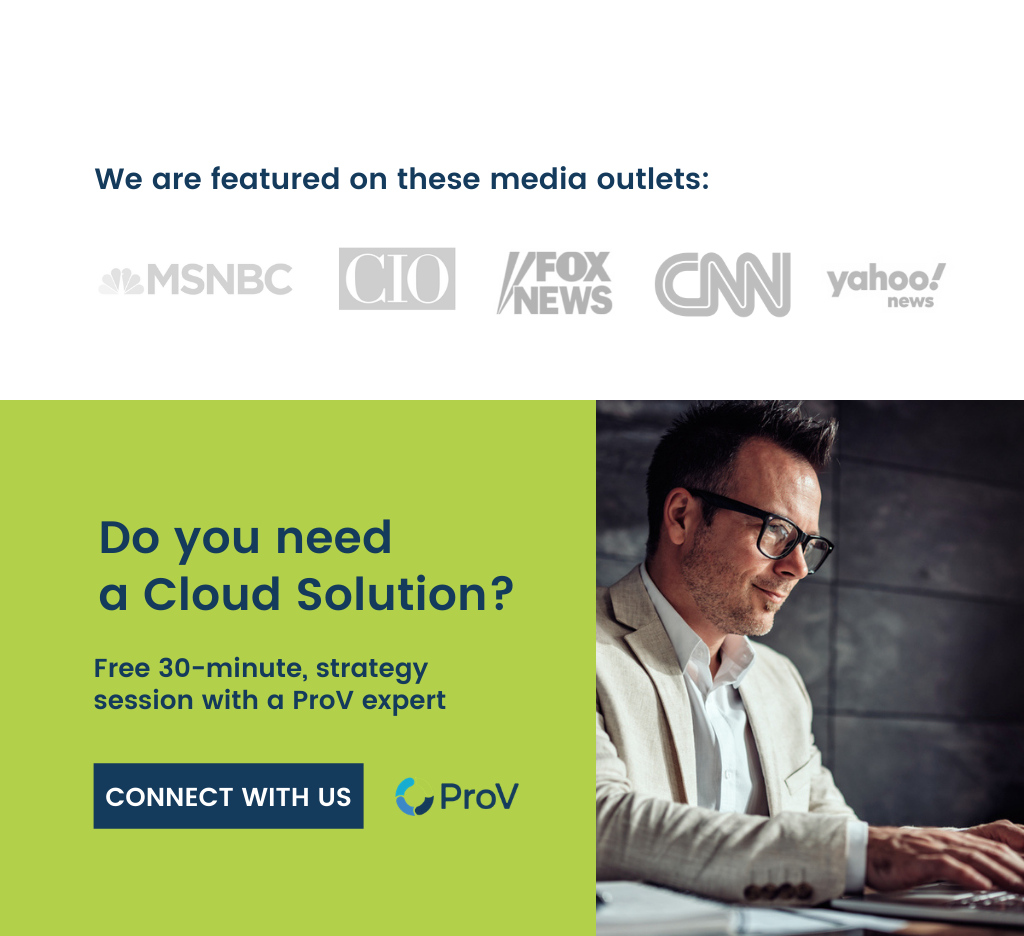The migration of applications to the cloud is now easier than ever, thanks to Microsoft Azure. Microsoft Azure is the go-to solution if you want to move your .net applications from your on-premises environment to a modern, secure, and supported cloud platform. There are three ways to successfully deploy or host your .net web applications on Azure, but to determine which to use, an endpoint assessment to get a detailed report of the existing architecture and specific business needs must be conducted.
App Service Web Apps
Azure App Service is the best choice for most web applications. It is a Platform as a Service (PaaS) feature that offers a fully managed platform optimized for hosting web applications. This offering lets you focus on your business logic, while Azure caters to the infrastructure needed to run and scale the app. Prevalent features of App Service Web Apps include:
- DevOps optimization (continuous integration and delivery, A/B testing, multiple environments, scripting support).
- Visual Studio integration
- Global-scale and high availability
- Connections to SaaS platforms and your on-premises data.
- Security and compliances.
If you have an existing ASP.NET app hosted in your physical environment using a local database, you can easily migrate the app to an App Service Web App with an Azure SQL Database (or secure access to your on-premises database server, if preferred).
In most scenarios, moving from a locally hosted ASP.NET app to an App Service Web App is a straightforward procedure. There is often little or no need to modify the app itself, and you can quickly start to take advantage of the many features that Azure App Service Web Apps offer. Besides hosting apps that are not optimized for the cloud, Azure App Service is an excellent solution for many simple monolithic (non-distributed) applications, like many ASP.NET Core apps.
App Service Web Apps for Containers
App Service Web Apps for Containers also supports hosting web apps directly and can be used to run containerized applications on Windows and Linux. Leveraging this service, companies can easily deploy and run containerized applications that can scale with their business. In addition to containing all the features previously enumerated, Web Apps for Containers support streamlined CI/CD with Docker Hub, Azure Container Registry, and GitHub.
Web Apps for Containers are best used if you have existing apps that you can containerize, whether in Windows or Linux containers. To deploy, simply publish your container and then configure Web Apps for Containers to pull the latest version of that image from your registry of choice: this is a "lift and shift" technique to migrating from classic app hosting models to a cloud-optimized model.
This approach also works well if your development team designed the apps to be container-based. In cases where the distributed applications involve many containers, it may be very resource-intensive to run on a single development machine and more beneficial to upgrade to using Kubernetes and Azure Dev Spaces.
Azure Virtual Machines
Using Azure Virtual Machines makes more sense and simplifies migrating to the cloud if you have an existing application that would require substantial modifications to run in an App Service. However, when compared to Azure App Service, VMs require much more time and IT expertise to correctly configure, secure and maintain. This is because Azure Virtual Machines is Infrastructure as a service (IaaS) based, while App Service is PaaS. So, if you're considering Azure Virtual Machines, ensure you assess the ongoing maintenance effort required to patch, update, and manage your VM environment.
Conclusion
There are many different cloud services available today, but choosing the right one is critical to your business's success. Azure cloud solutions provide cloud migration services that support all application needs and architecture – be it as simple as a static website or a sophisticated application made up of dozen applications. App Service Web Apps is the recommended offering for most scenarios, including simple container-based apps. Consider the container-based approach for micro-service architectures and Azure Virtual Machines if you need more control over the machines running your application.
We hope we answered many of your questions about hosting .Net Applications in the cloud. If you are ready to learn more request a free consultation today!