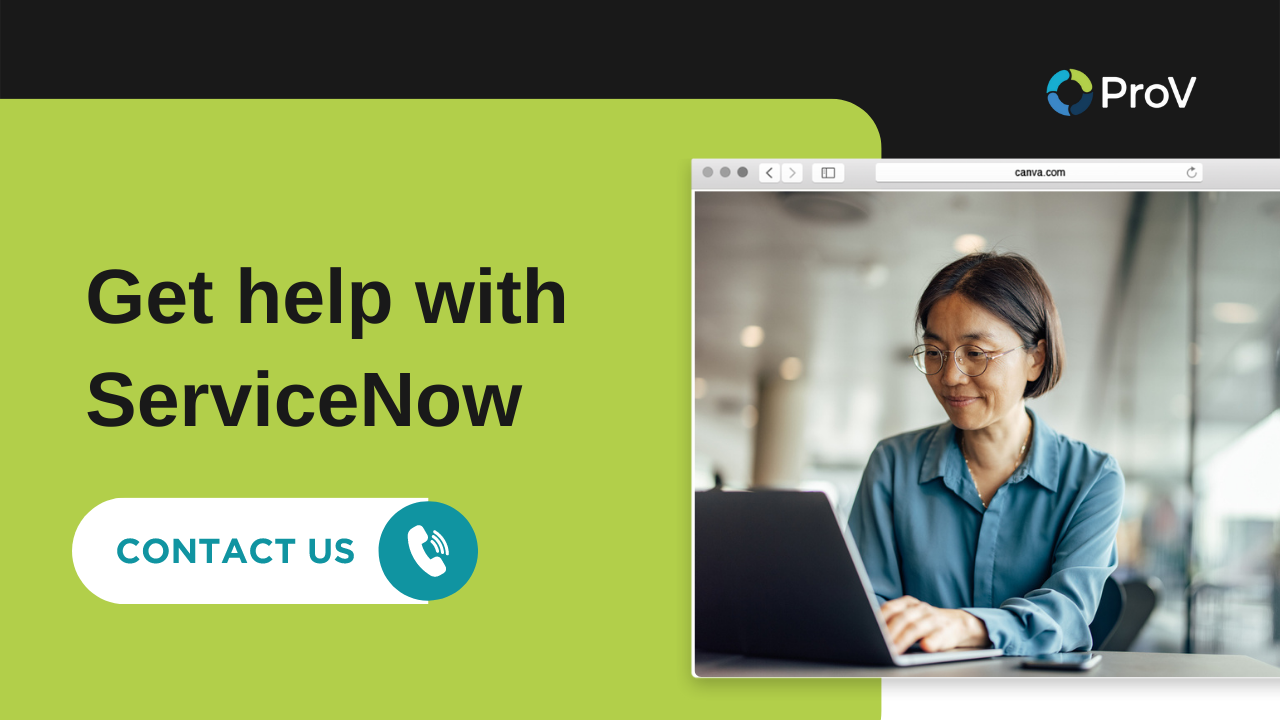The internet is designed to be a key resource that can be accessed by anyone regardless of locality, language, hardware, software, or physical ability. ServiceNow is a software suite that is used by many businesses so that they can cope with the demands of the modern business landscape.
As one of the top service management tools around, ServiceNow makes its interface more accessible to users with disabilities. It does this by including features which support several specifications in the Web Content Accessibility Guidelines (WCAG) 2.0.
Accessibility means that businesses can improve the online experience of millions of people with one disability or the other. This drives innovation, enhances brands and helps businesses to minimize legal troubles. Thus accessibility is key to the achievement of the business objectives of enterprises using ServiceNow. Here are 3 things businesses can do to ensure ServiceNow is always accessible:
Alt Text
Alternative text, or "alt text", offers a text equivalent for images, charts and graphs and other visual media. It is easily read by assistive technologies like screen readers and can even help sighted users access the content of an image when their browsers fail to display the image. It also increases accessibility by making the ServiceNow software easy to find by search engines.
Business owners should add very descriptive "alt text" to their images so that they are easily understood when the images cannot be viewed.
Always Use Semantic HTML and Pick the Right Colors
HTML code plays a huge role in ServiceNow accessibility as it determines how easy the pages are to read. Businesses can ensure that ServiceNow is always accessible by using 'Semantic HTML'. This is a mostly clean coding structure which clearly describes each section of your site in chronological order. Since many people with disabilities rely on screen readers to navigate websites, using a semantic HTML makes it easier for them to scan web pages. Screen readers work by scanning web pages and collecting information based on the page's HTML structure. So business should stick to HTML with the right structures. The colors used are also important too as it pays to use colors that make the text stand out. Clashing colors, for example, should be avoided.
Enable the Accessibility Features
Businesses can configure ServiceNow accessibility features globally or for specific users. Users have the option of enabling user preferences to meet specific accessibility needs.
The ServiceNow platform includes features that improve the online experience of users using screen readers or keyboard navigation. Since accessibility features are user-specific, they are not enabled by default. Businesses who are on ServiceNow cloud infrastructure can have the managed service to enable the accessibility features globally or for individual users.
Takeaway
Businesses that are using ServiceNow to drive their business objectives must ensure that the platform is accessible. Ready to reap the benefits of using ServiceNow to manage your operations? Ask for a FREE Consultation today!