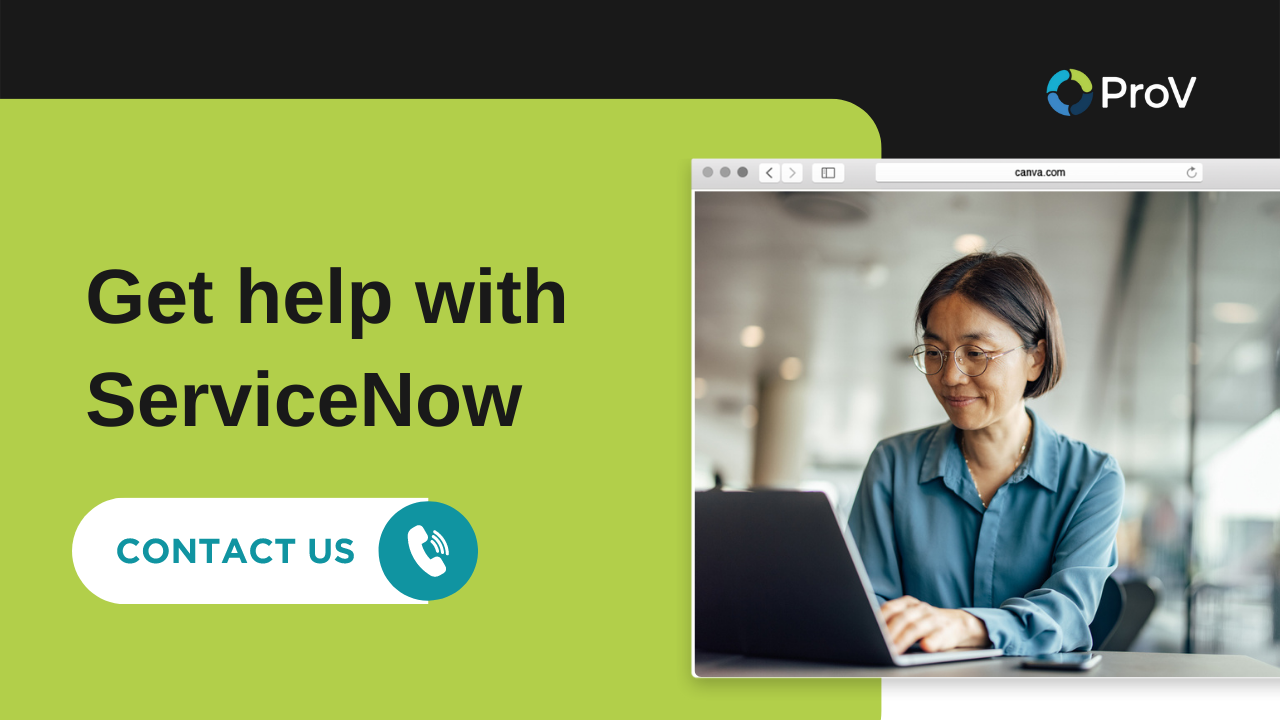How can ServiceNow CSM be used to manage customer service across different departments and teams?

As more and more companies strive to remain competitive in the marketplace, customer service is often one of the most important facets of a successful business strategy. Customers today expect an efficient, consistent, and personalized experience when engaging with a company, and this requires an effective system for managing customer service across multiple departments and teams.
To meet this need, many businesses have turned to ServiceNow Customer Service Management (CSM), a cloud-based platform designed to help companies better manage customer service efforts. In this blog post, we'll discuss how ServiceNow CSM can be used to manage customer service across different departments and teams in a way that ensures customer satisfaction. We'll explore the platform's features, such as its ability to allow users to access customer service information from any device, its advanced analytics capabilities, and its ability to manage customer service staff across multiple locations. Finally, we'll look at some best practices for deploying ServiceNow CSM and ensuring that customer service efforts are managed effectively.
1. Leverage ServiceNow CSM to streamline customer service processes
Leveraging a customer service management (CSM) platform such as ServiceNow CSM can enable customer service departments and teams to streamline their processes and offer a more efficient and effective customer service experience. ServiceNow CSM allows customer service teams to quickly and easily manage customer service requests, track customer service performance, and monitor customer satisfaction. Additionally, ServiceNow CSM can be used to create customizable customer service workflows, automate customer service processes, and integrate with other customer service tools. This allows customer service teams to gain greater visibility into their customer service operations and quickly respond to customer requests.
2. Automate customer service requests
Automation of customer service requests is a great way to streamline the customer service process. ServiceNow CSM makes it easy to manage customer service requests across different departments and teams. Automation allows customer service teams to receive, prioritize, and respond to customer requests quickly. Automation also reduces manual labor, so more customer requests can be handled in a timely manner. Automation also enables teams to customize customer service interactions based on customer needs, and can be used to provide customer analytics and insights.
3. Monitor customer service performance in real time
ServiceNow CSM can be used to monitor customer service performance in real time across different departments and teams. ServiceNow CSM provides an integrated platform wherein customer service performance can be monitored based on metrics such as customer satisfaction, response times, and resolution rates. This helps to quickly identify any issues or stumbling blocks that may be preventing teams from achieving their goals. Additionally, ServiceNow CSM provides the necessary data to help managers and executives make informed decisions on how best to improve customer service performance.
4. Create customized dashboards to track customer support metrics
ServiceNow CSM enables users to create customized dashboards to track customer support metrics. This allows valuable insights to be gained into customer service performance, enabling users to identify any areas that need improvement. Additionally, users can easily keep an eye on customer service KPIs, ensuring that each team is meeting their goals and objectives. By utilizing customized dashboards, users can make more informed decisions regarding customer service strategies and review progress regularly.
5. Integrate ServiceNow CSM with other customer service tools to provide a comprehensive view of customer service operations.
Integrating ServiceNow CSM with other customer service tools is a great way to gain a comprehensive view of customer service operations across teams and departments. This allows customer service teams to pull data from multiple sources, including ServiceNow CSM, to track customer service KPIs and identify areas of improvement. By doing this, customer service teams can quickly identify customer service trends and patterns, as well as develop more efficient processes and procedures. Furthermore, customer service teams can use this data to adjust customer service strategies, create service objectives and measure progress.
In conclusion, ServiceNow CSM is a great tool to use to successfully manage customer service across different departments and teams. It provides a centralized platform where customer service representatives can quickly access customer information and data, as well as have visibility into the customer journey. Furthermore, its automation capabilities make it easy to streamline customer service processes and optimize time spent, which helps to improve customer satisfaction and loyalty.